About Cybase
The transformation of smart phone from simple communication device to an integral part of our business has been truly dramatic. It’s mainly due to the availability various application that induced in every sphere of our life and business. We have launched App, packed with brilliant features and amazing utilities to assist you to manage your business operation.
CYBASE is a unique app specially designed for small and medium enterprises to organize their business operation in most effective and easy way.
Organize and manage your day to day afairs

 Assign work and monitor
Assign work and monitor
This feature allows users to assign and manage daily task assigned to them All of these tasks will have a communication channel that will allow them to communicate and resolve task-related issues. Once the task is completed, the person who received it can request for it to be approved, and if the person who created it approved, the task will be marked as completed. Tasks can be general or specific to a project.
 Arrange meetings with team members
Arrange meetings with team members
This feature enables users to organize meetings among staff or with clients.
The meeting can be offline or online. Once the meeting is added,
all calendars (Apple, Google, Outlook etc.) will automatically
be updated. In addition to that a notification will be sent to
remind you of the meeting. This module also allow the user to
add minutes of meeting with voice note or text.
Meeting module is equipped with online meeting as well. Any staff who has the right to create meeting can create and schedule online meetings and add staff members in it. All meetings will be recorded in repository for future references.
 Organize your files
Organize your files
This features allow users to securely upload important work files
(in jpg, pdf or doc format) which could be retrieved for later use.
User can create folders, add team members and provide right for file access. They can also create sub folders or add files and limit accessibility right. The files or folders can be searched from root folders as well.
 Follow-up on projects, clients or others.
Follow-up on projects, clients or others.
User can create a follow up category and add events to it until they
complete the follow-up. Follow event can be in voice or text format,
and will be attached with a reminder date and time. In a single page,
you can view closed and active follow ups.
 Keep yourself in check with Reminders.
Keep yourself in check with Reminders.
User can create reminders for him or add his team members.
Reminders will update the data in team member module and
will give alert to all members added in reminders.
 Track your time with Timesheet
Track your time with Timesheet
Timesheet allow user to register the time that you spend on daily basis.
The user can choose date, time and project in very simple manner.
The colander will be updated and the immediate manager can view
the time allocation by choosing date from the colander.
Manage your team
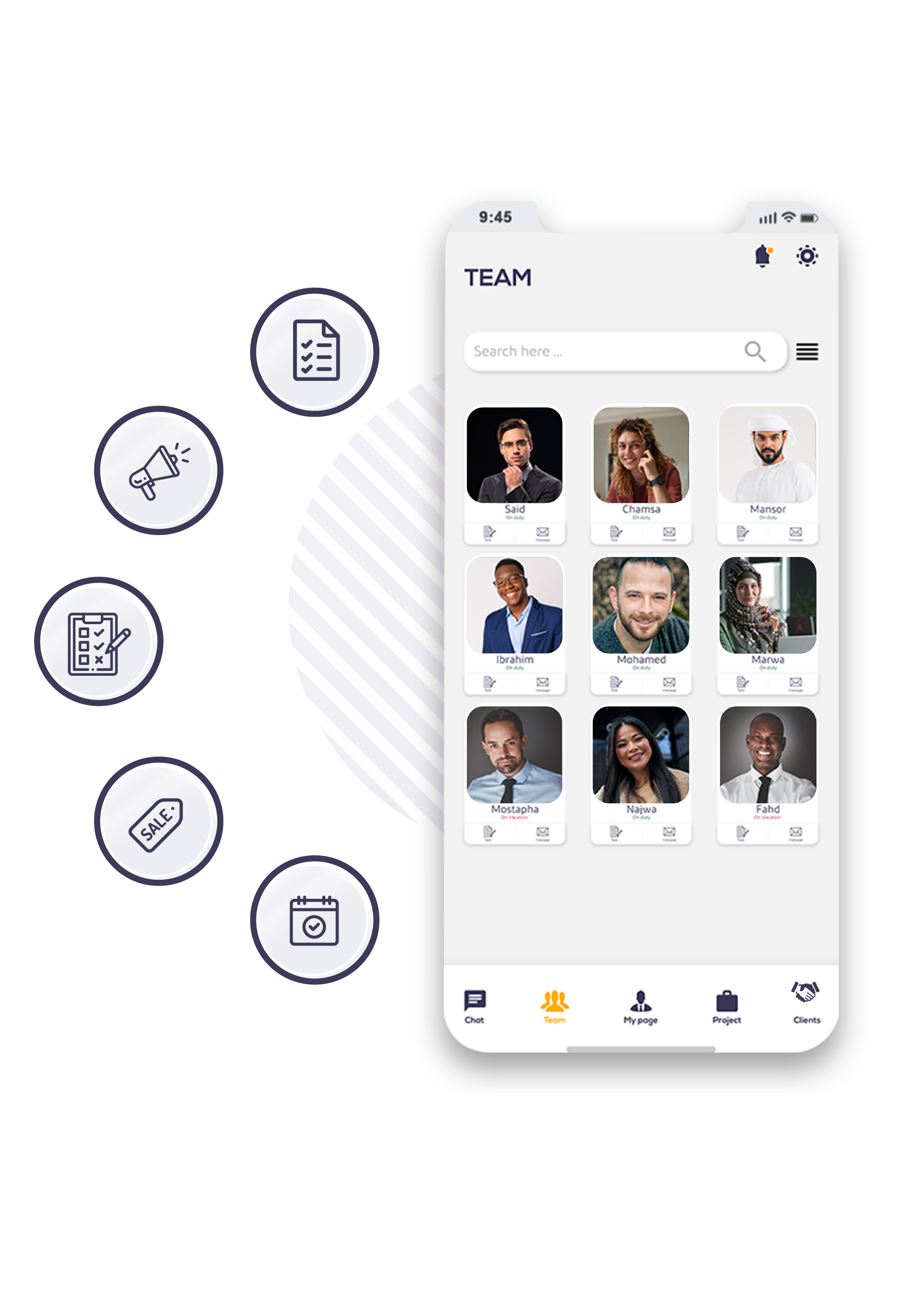
 Assign a task to your team member
Assign a task to your team member
The Team Module enables you to assign tasks to staff members directly.
Creating a task is only possible if a staff member is on the same or
lower level of the creator. Text or voice can be used to assign tasks.
All tasks are bind within a time frame. Every task has a communication
channel that allows the user to clear any task-related doubts.
 Communicate with your team
Communicate with your team
This will allow the user to call his subordinate directly from the app.
The user does not require to know the phone number of the person,
instead the application will use the updated phone number from the system.
The call option is only available on hierarchy basis. i.e. solely based
on one's position in the company.
 Watch the work completed on daily basis
Watch the work completed on daily basis
Cybase allows all employees to easily update their timesheets through the system.
The application also provides facility to view every day timesheet of a team member.
The higher ups can view this information by selecting a date from the calendar.
 Report
Report
The staff's live report is at your fingertips. The application will
generate a comprehensive report of tasks, projects, timesheets,
and sales pipelines, among other things.
Organize your projects

 Create project and add members to the project
Create project and add members to the project
User can create project and project team members into the project
in less than 1 minute. This module allow the user to manage
the projects from the device.
 Assign task to members
Assign task to members
User can assign tasks to each project members, and approve the
task once it is completed. All the tasks are linked to a
communication channel, through which the user can communicate
until the task is completed. Tasks can be created and assigned
to an individual or to a group of people.
 Organize project meetings
Organize project meetings
User can organize project meetings and invite clients and project members to it.
When meeting is created all the calendars (Apple, Google, Outlook, etc.)
will be automatically updated. As meeting minutes, a voice note (or text)
can be attached to each meeting.
 Register project issues
Register project issues
The module allows the user to log any problems encounter while running projects.
The problem can be assigned to one or more project members. When an issue is reported,
a communication channel to gather information is immediately opened. Once the problem
has been resolved, it can be closed.
 Project File repository
Project File repository
User can create folders and subfolders in the project root
folder and grant access to other project members to the folders.
Access level can be made limited to subfolders or files.
The access level can be revoked at any time as well.
 Project notes
Project notes
User can add project notes with text or as voice note on daily basis.
This will provide an overall view of the project status to the project
owner or other team members. Any member assigned to the project can
add or listen (or view) to the project notes.
Client management


